RGB vs CMYK for Giclée Printing
Understanding colour spaces is essential for achieving museum quality prints. Discover why RGB delivers superior results for fine art reproduction.
Why RGB is Superior for Giclée Printing
After over 40 years in the design and print industry working with CMYK colour spaces, the evolution to RGB for giclée printing represents a fundamental improvement in fine art reproduction quality.
Key Advantage
RGB workflows deliver significantly wider colour gamuts than CMYK, capturing the full spectrum of colours that modern cameras and scanners capture naturally. This makes giclée printing far more accurate than traditional offset methods.
Understanding Colour Spaces
RGB: The Native Language of Digital Imaging
RGB is where colour reproduction begins. Scanners and digital cameras capture images natively in RGB colour space. This represents the purest, largest colour space available for digital imaging.
- Native Capture: All digital sensors record in RGB
- Wider Gamut: Significantly more colours than CMYK can represent
- Direct Translation: No conversion losses from source to print
- Future Proof: RGB provides maximum flexibility for different output methods
CMYK: Limited by Print Process History
CMYK was developed for traditional offset lithography where physical ink mixing limitations restricted the available colour palette. Converting RGB to CMYK always results in colour information loss.
Critical Point
When you convert RGB to CMYK, you permanently discard colour information. This conversion is irreversible and limits your ability to reproduce the full range of colours captured by your camera or scanner.
Our Pure RGB Workflow
At Giclée London, we operate a completely RGB workflow using professional equipment designed specifically for this purpose.
Professional RGB Equipment
Canon imagePROGRAF Printers: Our professional wide format printers feature pure RGB inks alongside an extended 12 colour ink set, providing exceptional colour accuracy and gamut.
EFI Fiery RIP System: Advanced RIP (Raster Image Processor) software that works natively in RGB colour space. Unlike consumer RIPs that merely convert CMYK behind the scenes, our EFI system processes true RGB data directly.
Dedicated RGB Inks: Pure red, green, and blue inks work alongside cyan, magenta, yellow, and black to create the widest possible colour range.
RGB Workflow Advantages
- No colour space conversion losses
- Maximum colour gamut preservation
- Superior colour accuracy compared to CMYK printing
- Wider tonal range in highlights and shadows
- Better reproduction of vibrant, saturated colours
CMYK Capability When Required
While RGB delivers superior results for giclée printing, we maintain full CMYK capability for specific applications including litho print proofing and commercial reproduction matching.

Professional Giclée Services
Museum quality RGB workflow with over 40 years of colour management expertise.
- True RGB printing workflow
- 12 colour extended gamut
- Professional colour calibration
- Expert file preparation
- Archival quality guarantee
Recommended Colour Profiles
Choosing the correct colour profile ensures maximum colour accuracy and consistency in your giclée prints.
RGB Profiles (Recommended)
Adobe RGB (1998): Best choice for giclée printing. Wider gamut than sRGB, ideal for fine art reproduction.
sRGB: Second best option. Universal standard with good compatibility across devices.
CMYK Profiles (When Required)
FOGRA 39: Best choice for CMYK workflows. European coated paper standard.
FOGRA 27: Second best option. Alternative European standard.
Profile Conversion Service
Our team can convert your files to the optimal colour profile for your requirements. We handle profile conversions professionally to ensure maximum quality preservation.
Professional Colour Calibration
Accurate colour reproduction requires precise calibration throughout the entire workflow, from capture through to final print.
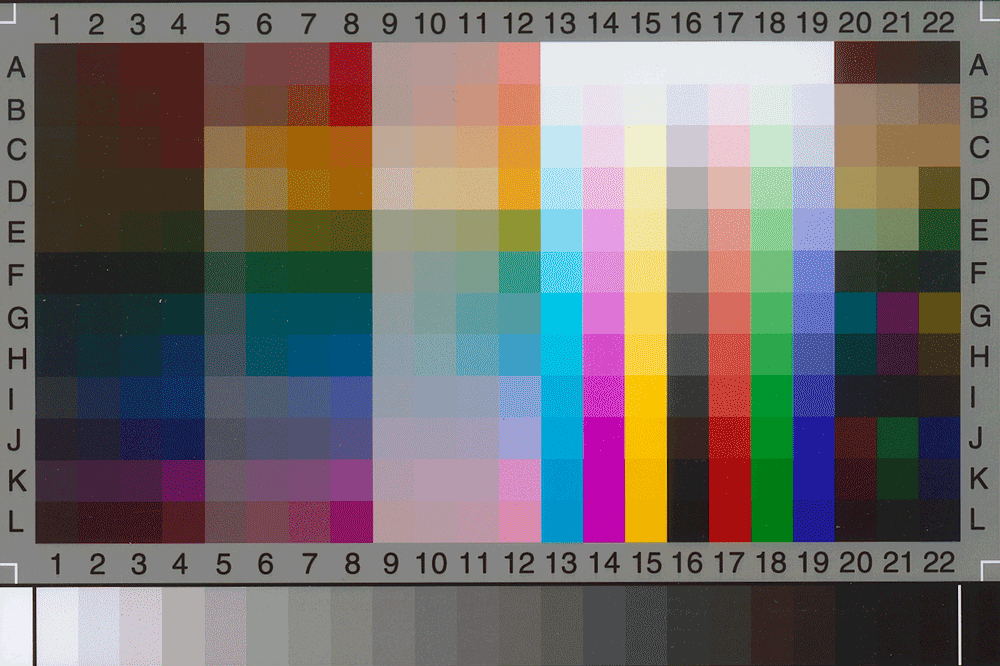
IT-8 Colour Target Calibration
Our calibrated IT-8 colour target provides the foundation for accurate colour management across scanning, photography, and printing processes.
Understanding the IT-8 Target
- Lines 13 to 16: CMYK colour patches for litho process calibration
- Lines 17 to 19: RGB colour patches for digital imaging calibration
- Remaining patches: Mixture and gradation values for intermediate tones
- Grey step wedge: Tonal calibration ensuring correct shadow detail without blown highlights
Our Calibration Process
Every print we produce is colour managed against our calibrated IT-8 targets. This ensures consistent, accurate colour reproduction that links seamlessly with our scanning and photography workflows. The grey step wedge enables precise level adjustment, preventing overly dark shadows or burnt out highlights.
Ready for Professional RGB Giclée Printing?
Experience the superior colour accuracy and wider gamut of true RGB workflow printing. Over 40 years of colour management expertise.
Related Resources
Complete Giclée Guide
Master all aspects of professional giclée printing with our comprehensive guide.
Paper Selection
Explore our range of professional fine art papers optimized for RGB printing.
